Bluehost Web Hosting Help
VPS or Dedicated Hosting - Using Multiple cPanel Accounts To Set Custom Nameservers
Custom Nameservers are required on VPS and Dedicated Hosting when you are using multiple cPanels. This tutorial will step you through on how to set them up to use with your domains and cPanels on your account.
If your domain is registered elsewhere you will need to register the nameservers there.
- Setting the Custom Nameservers
- Setting the Custom A Records for the Nameservers
- Third Party Domain Nameservers Registeration
Setting the Custom Nameservers
-
Login to your Bluehost cPanel.
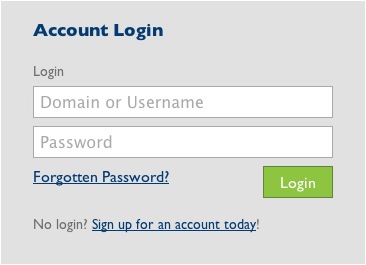
-
Click Domains in the top navigation bar.

- Select the domain in the Domain List toward the bottom of the page.
- Click Name Servers to the right of the domain.
-
Select Custom Nameservers and enter the nameservers for your account.
-
ns1.example.com
ns2.example.com
If you do not have the A records setup for the nameserver then go to Setting A Records section of this article.
Setting the Custom A Records for the Nameservers
If you know that you have the A records already than skip this section.
-
Login to your Bluehost cPanel.
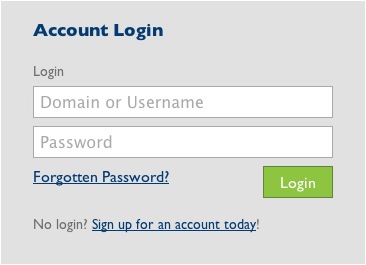
-
Click Domains in the top navigation bar.

-
On the Quick Navigation bar click Zone Editor.
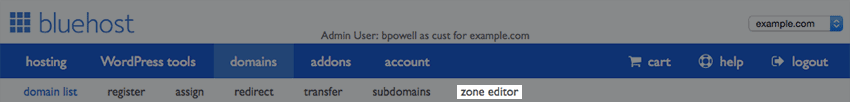
-
Under Add DNS Record fill out the following fields:
-
Host Record: ns1
This can be anything that you would like, but you will need to remember what it is when you are entering the custom nameservers. For simplicity ns1 or ns2 works well.
- TTL: 14400
- Type: A
-
Points To: xxx.xxx.xxx.xxx
This has to be one of the IP addresses assigned to the hosting account.
-
Host Record: ns1
- Click Add Record
Repeat if you would like to have more than one nameserver record
Third Party Domain Nameservers Registeration
If you are using a 3rd party to handle your DNS, you will need to do the same as above, using their interface to configure the nameservers to use your IP address. This process varies depending on the registrar. Here are some guides that a few of the registrars have provided. Common names for this process are "private nameservers" and "custom nameservers" but the naming varies.
GoDaddy
If you have questions, you will need to contact your registrar. Bluehost does not ultimately have control of the settings of your registrar.
 306,461 views
306,461 views
 bookmark
bookmark
 share
share
 tags: accounts custom dedicated multi multiple nameservers server servers
tags: accounts custom dedicated multi multiple nameservers server servers
Recommended Help Content
VPS and Dedicated Hosting: Restore or Transfer cPanel
If you need to transfer or restore a cPanel account for your VPS or Dedicated server, there is a tool within the WHM panel to perform these tasks. This article is about transferring or restoring from another server or restoring after a re-image.
CentOS 7 and cPanel Upgrades
VPS and Dedicated customers with servers running the CentOS 6 operating system will not be able to upgrade cPanel past version 86. The cPanel team will still support CentOS 6 with cPanel 86 until March 31st, 2021.
VPS or Dedicated Hosting - Reseller Account Transfers
To help with transferring of accounts from other servers to your account.
Related Help Content
VPS and Dedicated Hosting: Enabling FTP on New Servers
This article will explain how-to enable FTP on a newly provisioned VPS or Dedicated cPanel server. Since FTP is an unsecured connection point to the server, cPanel has it disabled by default in version 11.86 or prior.
VPS and Dedicated Hosting: Third Party Applications
VPS and Dedicated servers come with all applications necessary to run a standard web and email server. The applications that come with the VPS and Dedicated servers are generally supported as-is by our support technicians.
VPS or Dedicated Hosting - Manage Login SSL Certificates
How to manage the SSL used for cPanel login through the WHM
VPS or Dedicated Hosting - Install ClamAV
How to install ClamAV to help with virus protection.
Error Code 500 on Dedicated and VPS Servers
This article will explain some common causes for 500 errors on Dedicated or V.P.S servers.
How to Change Your Name Servers
How to setup and use Custom Name Servers with your Domain name
VPS or Dedicated Hosting - Installing Java
How to install Java in a dedicated server.
VPS or Dedicated Hosting - Installing Git
This is a tutorial on how to install Git onto the server.
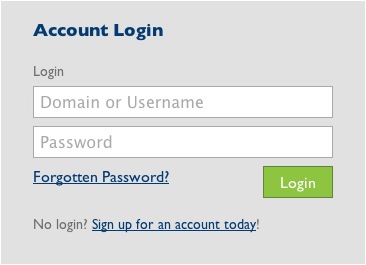

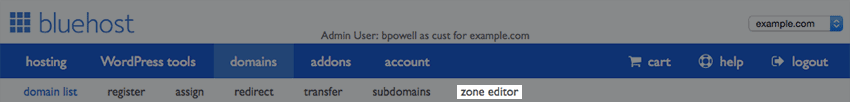
 E-mail
E-mail Twitter
Twitter Google Bookmarks
Google Bookmarks Facebook
Facebook MySpace
MySpace Digg
Digg Reddit
Reddit Delicious
Delicious LinkedIn
LinkedIn StumbleUpon
StumbleUpon